





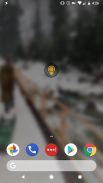

Wakey
Keep Your Screen Awake


Descrizione di Wakey: Keep Your Screen Awake
Wakey is an app for people who want to use their devices without the hassle of the screen turning off constantly.
Devices have a screen timeout that is used to prevent screens from using all your battery while you're not using your device. This is quite useful, but often it can interfere with the usability of the device and turn off your screen while you're using it.
Wakey will keep your screen awake when you need it the most, allowing you to have a smooth experience while using your phone or tablet.
-- Note: Want early access to new releases? I'm looking for beta testers! Go to https://play.google.com/apps/testing/com.doublep.wakey and click "Become a Tester" to get releases before everyone else. --
The app has several features that will make your life even easier:
• <b>AppWake (premium feature)</b>
AppWake is the most popular feature in Wakey, it helps you automate the process
of keeping the screen awake. You just have to choose which apps should keep your screen awake and enable AppWake.
Let's say you chose the browser app and news reading app, whenever you use those apps, AppWake will enable Wakey and your screen will stay on while using those apps, as soon as you leave the app your screen will restore it's default screen timeout.
• <b>ChargeWake (premium feature)</b>
ChargeWake will keep your phone awake when it's charging.
• <b>CPU Mode</b>
CPU Mode will keep only your CPU awake (not the screen), this is useful when downloading large files or performing some background work, when you finish the task turn it off or the CPU will stay on and use battery.
• <b>Dimmable Mode</b>
Dimmable Mode will keep your screen awake, but will enable dimming as defined in your display settings. This allows you to see your screen while reducing battery impact.
• <b>Darkest Mode</b>
Darkest Mode will keep your screen awake, and will dim the screen as much as possible, plus will default to a all-black screen. This allows you to interact with the device, yet still see your notifications and alerts, and interact with your phone - all while minimizing battery impact.
• <b>Full Bright Mode</b>
Full Bright Mode will keep your screen awake, and will set the screen to be as bright as possible. This mode is great for watching videos or looking at family photos - but watch out, leaving your screen on full brightness for long will cause your battery to discharge rapidly!
Wakey is memory and battery friendly - it will keep the screen awake only when you need it. When you don't need it any more just tap the bulb, or turn it off from the notification. You can also enable and disable it from the widget.
<b>WARNING!:</b> Wakey might misbehave with task killers or if you swipe it away from the recent apps. If you experience problems please email me.
Keep your screen on with Wakey.
</div> <div jsname="WJz9Hc" style="display:none">Wakey è un app per le persone che vogliono utilizzare i loro dispositivi senza il fastidio dello schermo spegnimento costantemente.
I dispositivi hanno un timeout dello schermo, che viene utilizzato per prevenire schermi di utilizzare tutta la batteria mentre non si sta usando il dispositivo. Questo è molto utile, ma spesso può interferire con l'usabilità del dispositivo e spegnere lo schermo mentre si sta usando.
Wakey manterrà il vostro svegli schermo quando ne avete bisogno di più, che consente di avere una esperienza semplice utilizzando il telefono o tablet.
- Nota: Vuoi accesso anticipato alle nuove release? Sto cercando beta tester! Vai a https://play.google.com/apps/testing/com.doublep.wakey e clicca su "Diventa Tester" per ottenere rilasci prima di chiunque altro. -
L'applicazione ha diverse caratteristiche che renderanno la vita ancora più facile:
• <b> AppWake (Funzione Premium)
AppWake è la caratteristica più popolare in Wakey, aiuta ad automatizzare il processo
di mantenere lo schermo sveglio. Non vi resta che scegliere quali applicazioni dovrebbero mantenere il vostro schermo sveglio e abilitare AppWake.
Diciamo che si è scelto il browser app e leggere le news app, ogni volta che si utilizza queste applicazioni, AppWake consentirà Wakey e lo schermo rimane acceso durante l'utilizzo di tali applicazioni, non appena si lascia l'applicazione schermo ripristinerà è timeout dello schermo di default.
• <b> ChargeWake (Funzione Premium)
ChargeWake manterrà il vostro svegli telefono quando è in carica.
• <b> Modalità CPU
Modalità CPU manterrà solo la CPU svegli (non lo schermo), questo è utile quando si scaricano file di grandi dimensioni o l'esecuzione di un lavoro di fondo, quando hai finito il compito spegnerlo o la CPU rimarrà acceso e utilizzare la batteria.
• <b> Modalità dimmerabile
Modalità dimmerabili manterrà il vostro schermo sveglio, ma consentirà di oscuramento, come definito nelle impostazioni di visualizzazione. Questo ti permette di vedere lo schermo, riducendo l'impatto della batteria.
• <b> Modalità Darkest
Modalità Darkest manterrà il vostro schermo sveglio, e sarà oscurare lo schermo, per quanto possibile, più imposterà uno schermo tutto nero. Ciò consente di interagire con il dispositivo, ma ancora vedere le notifiche e gli avvisi, e interagire con il telefono - il tutto riducendo al minimo l'impatto della batteria.
• <b> Modalità completa luminoso
Full Mode brillante manterrà la vostra sveglia schermo, e impostare lo schermo di essere il più chiaro possibile. Questa modalità è ideale per guardare video o guardando le foto di famiglia - ma attenzione, lasciando lo schermo sulla piena luminosità sarà lungo, la batteria di scaricarsi rapidamente!
Wakey è la memoria e la batteria accogliente - manterrà lo schermo svegli solo quando ne avete bisogno. Quando non serve più solo toccare la lampadina, o spegnerlo dalla notifica. È anche possibile attivare e disattivare dal widget.
<b> ATTENZIONE: Wakey potrebbe comportarsi male con killer compito o se strisciare via dalle recenti applicazioni. In caso di problemi scrivetemi.
Mantenete il vostro schermo con Wakey.
</b>
</b>
</b>
</b>
</b>
</b>
</b></div> <div class="show-more-end">





























